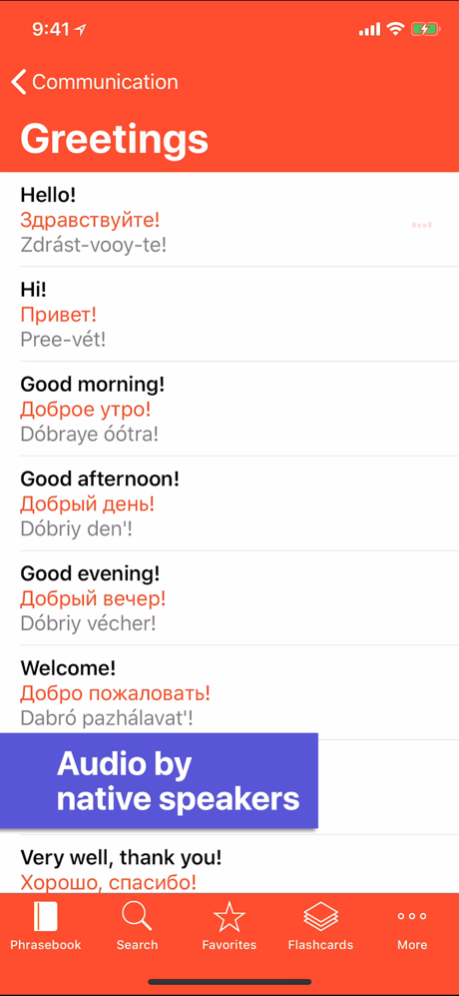SpeakEasy Russian Pro 4.3
Continue to app
Paid Version
Publisher Description
With hundreds of spoken and phonetically written words and expressions, this phrasebook is designed to do exactly what the name says – make speaking Russian easy for you.
Perfect for those traveling to Russian-speaking countries, this phrasebook covers essential phrases on topics such as meeting people, eating out, transportation, sightseeing, shopping and many more.
Written specifically for English-speakers, this phrasebook leaves no room for mispronunciation. Each phrase includes a translation to Russian, an easy-to-read phonetic translation and an audio recording of a native Russian speaker – all contained in a well structured, user-friendly interface. Designed to make the learning process more complete, the Information page offers a helpful overview of the Russian alphabet to help you to learn to read without any assistance.
Whether you choose to browse phrases by category, or use the search facility to instantly find what you’re looking for, SpeakEasy Russian is an efficient lifeline when you know what to say but don’t know how.
FEATURES:
• Over 1,200 phrases with both Russian language and phonetic translations.
• Audio clips recorded by a native speaker to help you perfect your pronunciation.
• Flashcards with English on one side and Russian on the other side, that you can use to study and test yourself.
• Slow-play feature that plays audio at a slow speed to assist learning.
• Search facility to instantly find the phrase you're looking for.
• Favorites feature to provide fast access to your favorite phrases.
• Adjustable text size. You can use a larger text size for added clarity.
• Hide the phonetics. If you're a pro and don't need the extra assistance, the phonetics can be hidden.
• Copy the translations to the clipboard and paste them into any app you wish.
• Support for US English, UK English and Canadian English spelling.
• No internet connection required. The app will work no matter where you are.
INCLUDES PHRASES SUCH AS:
• Where is the bathroom (toilet)?
• Do you speak English?
• Do you speak Russian?
• I don't speak Russian
• I speak English
• Speak more slowly, please?
• How do you say this in Russian?
• Is there someone who speaks English?
• I need a translator
• Are you married?
• Let's go to a restaurant
• Do you understand me?
• Call a doctor!
• I've run out of medication
• I need the consulate
• How do I get to the … ?
• How much does a ticket cost?
• When is the next museum tour?
• Please call a taxi
• How much does it cost?
• Where is luggage check-in?
• Can I see the menu?
• It was delicious!
• Are you sure this is correct?
• Do you accept credit cards?
• Where can I buy …
• How much does this cost?
• Can I try this on?
• I need a hotel …
• I have a reservation
• I have lost the room key
• The room is too cold
• What is the exchange rate?
• What time is it?
• You are very pretty
• You are very handsome
• What is your telephone number?
• Are you busy this evening?
• I will miss you
Aug 15, 2022
Version 4.3
Updated with support for the latest devices
About SpeakEasy Russian Pro
SpeakEasy Russian Pro is a paid app for iOS published in the Recreation list of apps, part of Home & Hobby.
The company that develops SpeakEasy Russian Pro is Pocketglow LLC. The latest version released by its developer is 4.3.
To install SpeakEasy Russian Pro on your iOS device, just click the green Continue To App button above to start the installation process. The app is listed on our website since 2022-08-15 and was downloaded 2 times. We have already checked if the download link is safe, however for your own protection we recommend that you scan the downloaded app with your antivirus. Your antivirus may detect the SpeakEasy Russian Pro as malware if the download link is broken.
How to install SpeakEasy Russian Pro on your iOS device:
- Click on the Continue To App button on our website. This will redirect you to the App Store.
- Once the SpeakEasy Russian Pro is shown in the iTunes listing of your iOS device, you can start its download and installation. Tap on the GET button to the right of the app to start downloading it.
- If you are not logged-in the iOS appstore app, you'll be prompted for your your Apple ID and/or password.
- After SpeakEasy Russian Pro is downloaded, you'll see an INSTALL button to the right. Tap on it to start the actual installation of the iOS app.
- Once installation is finished you can tap on the OPEN button to start it. Its icon will also be added to your device home screen.